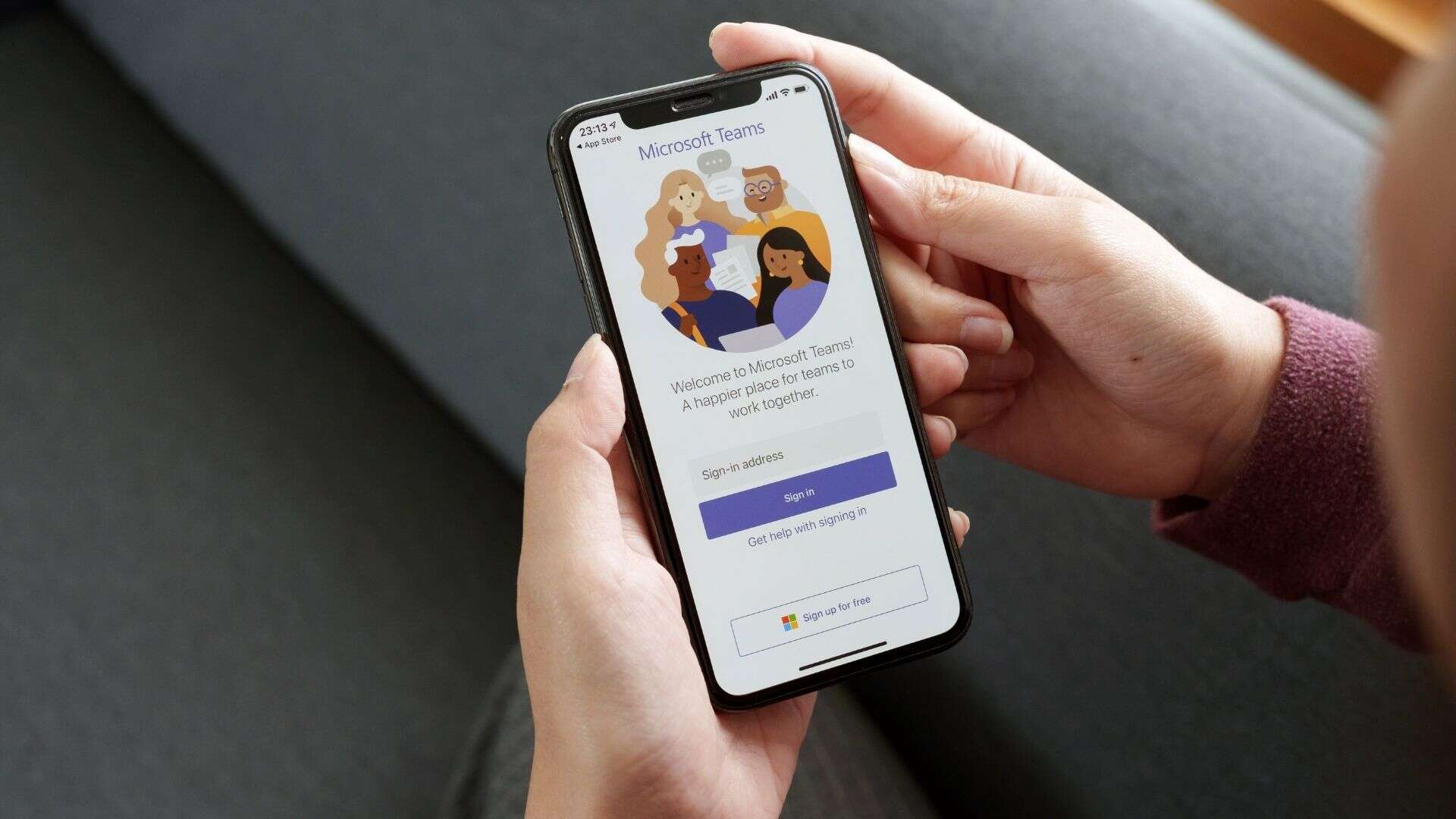On October 15th, 2025, Microsoft will be ending support and updates to Windows 10. Windows 10 has been the trusted operating system for many devices for almost a decade, since its release in 2015. You might be wondering what this change means for you and what will happen once this change takes place. In this blog, we will answer the most common questions on what you should do after this change takes place.

What does the end of support for Windows 10 mean?
While change can feel daunting, when it comes to the development of technology, change can mean evolution and overall improvements. When Microsoft announces, “end of support”, it means the operating system (Windows 10) will no longer receive updates, bug fixes/patches, security updates or technical support.
Why staying on Windows 10 after October 15th is risky
Not updating from Windows 10 to Windows 11 doesn’t mean your device will stop working. However, it does mean you will become increasingly vulnerable. Your PC will be at risk, even if your device seems to work just fine. You will be vulnerable to cyberattacks, viruses and system failures without critical updates to protect you. Here are some things you must be aware of if you stay on Windows 10:
Security Vulnerabilities: Hackers are known to target unsupported systems because they know they won’t be protected against newer threats. Cyberattacks are increasingly dangerous and frequent; not having patches to protect you could be detrimental.
Software Incompatibility: Over time, apps and software will be supported by the new operating systems, which would mean compatibility with Windows 10 will stop. This could also be your third-party antivirus!
Compliance Risks: For businesses, using an unsupported OS (Operating System) could lead to non-compliance with industry regulations. Higher security risks could also put you at risk of data breaches, which could lead to fines and legal repercussions.

Upgrading to Windows 11
Microsoft isn’t ending Windows 10 support for the sake of it. Windows 11 is the new and improved operating system for Microsoft systems. But what makes it better? Windows 11 has been designed to meet the new demands of the next generation of technology. So, let’s look at the new features:
Enhanced Security: Windows 11 requires a Secure Boot and TPM 2.0 (Trusted Platform Module), which, to put simply, is an important security feature which prevents malicious software from loading when your PC starts up (boots).
Improved Performance: With faster boot times and smaller, more efficient updates, Windows 11 is better optimised. Additionally, with improved apps, such as Snipping Tool, and a new sleek interface, Microsoft have aimed to streamline the functionality of your experience.
Integrated AI: You may have heard of Co-Pilot, Microsoft’s AI Tool. It’s now built into the Windows 11 system, helping you if and when you need it.
Final Thoughts
The end of Windows 10 support is bittersweet, but it’s the start of a new chapter for technology. Technology is advancing rapidly, and staying updated isn’t just for new shiny features; it’s about staying protected, productive and supported. Think of upgrading as an investment in a better and safer experience.
If you’ve been putting off the Windows 11 upgrade, now is the time to act. October 15th may feel far away, but the deadline will be here before you know it. Take the step to ensure your device’s security and benefit.