Who doesn’t want a faster computer? Here are 3 Tips for making your Windows computer run better…
1. Keep your desktops clear of clutter – Easier said than done I know, but Microsoft’s Best Practices state you should never keep files or folders on your desktop, only shortcuts to apps (and at a push, folders). This reduces the computer’s boot time and prevents your screen from flickering. Simple and clean desktops are the way forward!
2. Log off Remote Desktop –
This is a really simple process that can save you a lot of trouble!
If you are working with a Remote Desktop logging out is simple but really important.
This will ensure you get all updates and keep your system running at it’s best.
1. Click on the Windows start menu located in the bottom left-hand corner of the screen
(highlighted in the picture in green).
2. Click on your profile
(highlighted in the picture in blue).
3. Click ‘Sign out’
(highlighted in the picture in red).

3. Restart regularly – This tip is simple. Restart your PC at least once a week, especially if you use it a lot. Restarting closes all the software running on your PC—not only the programs you see running on the taskbar, but also dozens of services that might have been started by various programs and never stopped. Restarting can fix mysterious performance problems when the exact cause is hard to pinpoint.
If you keep so many programs, e‑mails, and websites open that you think restarting is a hassle, that’s probably a sign you should restart your PC. The more things you have open and the longer you keep them running, the greater the chances your PC will bog down and eventually run low on memory.
What are your tips for helping your computer run faster? Share them in the comments below.